Below are the things that we used to create our music videos for this project.
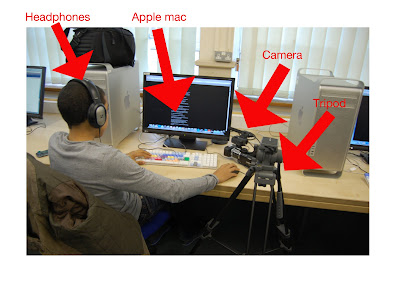
1- Photoshop: This is where we created our digipaks and also any kind of graphics. This came in handy when we first started the project and created our shapes video. It was really easy to manipulate photos on and piece together our digipaks.
2- Blogger: This is where we wrote all of our posts and homeworks/courseworks. It was really useful for our music video research because you can upload and embed pictures and videos.
3- iTunes: Where we uploaded and listened to music from the artist.
4- Facebook: How we kept in contact and also to look at fan pages/ contact the artists.
5- Myspace: This is also how we contacted the artist, and listened to their music.
6- Google: We used Google to search for other sites.
7- Final Cut Express: This is how we edited all of our videos for this project.
8- Flickr: We used this to upload our photos from class and on set; we also uploaded our digipaks and posters onto here.
9- Youtube: This is how we researched other music videos.
10- Vimeo: This is where all our video work was stored.
11- Wikipedia: We found out a lot about the music video history, genres and information about the artists etc.
12- Safari: This is how we accessed the internet.
13- Creative & Media Music Video Blog: How we accessed our blogs via blogger.
14- CRAM website: This is how we accessed the different Long Road links, such as vimeo, blogger, youtube & flickr.

No comments:
Post a Comment